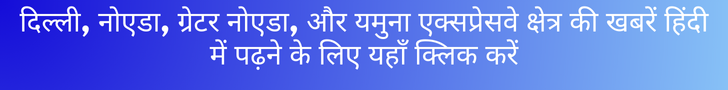5 Tips to Avoid Eye Irritation While Working on Your Laptop
On average, people in India spend one-third of their active hours on the phone[1], which is about 1,800 hours per year. Such an increase in the use of digital screens has led to many people to experience Digital Eye Strain (or DES), also known as Digital Vision Syndrome (DVS). DES or DVS can lead to eye discomfort, irritation, dryness, and headaches[2] when using a digital device for extended periods. Other symptoms include red or sore eyes.
Consider these five tips to ensure that your digital screen experience is more comfortable while reducing the risk of digital eye strain:
1 Adjust the Laptop/Computer’s Display Settings
The first and foremost thing you need to do to avoid eye irritation while using your laptop, or any other digital device such as a smartphone, or a television or a computer system is to adjust the device’s screen/display settings[2]. It helps you substantially reduce eye strain dryness and irritation. You can make the following adjustments that can prove to be beneficial:
- Brightness: You need to adjust the brightness intensity of your screen to a calmer hue so that you don’t put much effort to read or see what is on the screen. There should not be much difference between the monitor brightness and the brightness of the room where you are sitting or working on.
- Text Size and Contrast: The second thing you can change in your display settings is the text size and contrast. This especially helps when you are reading or writing lengthy documents, or making an important presentation, or just browsing through the web to pass your time.
- Color Temperature: If feasible, you can use the display settings on to reduce the color temperature of your digital device’s screen which lessens the amount of blue light emitted by your digital screen to achieve an improved viewing experience.
2 Go for A Comprehensive Eye Examination
A routine comprehensive eye exam is the most important thing you can do to prevent or treat computer vision problems. To avoid or heal any eye irritation or digital eye strain problems, it is recommended that you consult with an eye care specialist to get a thorough eye examination performed.
If you haven’t gone for an eye examination in more than a year, get in touch with a local eye care professional. During your review, be sure to inform the optometrist about the amount of time you spend with digital devices. Do this to reduce any chances of severe conditions to get developed in the future, and also you get the assurance that your eyes are healthy.
3 Consider Contact Lenses That Prevent lens related Dry eyes
Lens related dry eyes happen because while staring at our digital devices such as a laptop, our rate of blinking reduces, leading to eye dryness, and irritation3.
If you wear contact lenses, and you are suffering from lens related dry eyes, consult with your optometrist to switch to contact lenses that offer higher breathability and moisture. Your eyecare professional will help you find out if you can benefit from contact lenses that are designed to reduce lens related dry eyes.
You will find a lot many brands offering different types of contact lenses in the market. Hence make sure when you are purchasing your contact lenses, you do so from reputable brands like Bausch+Lomb that offers different types of contact lenses for various eye conditions. If especially talking about lenses designed for users having heavy digital usage, Bausch+Lomb’s Ultra Contact lenses are one of the best contact lenses. The Ultra contact lenses are specially designed with thin, tapered edges and Moisture Seal technology, that retains up to 95% moisture and enables you to wear your lenses for an extended duration of up to 16 hours while preventing lens dehydration and dryness.
4 Use Adequate Lighting to Avoid Eye Stress
While using your digital devices such as laptops, or smartphones, or computer systems, ensure that there is no bright outdoor light such as sunlight falling on your screen, as it can increase the light glares[5]. Try and reduce any outdoor lights by shutting the windows or closing the blinds and shades. You can also use fewer light bulbs, or low-intensity bulbs for your interior lighting requirements.
Additionally, avoid working directly under any fluorescent lights as they emit high-intensity rays. Instead, you can use a table or a floor lamp to get a softer and indirect source of light. Apart from this, you can use soft white LED bulbs as they offer a more comforting light.
5 Exercise Your Eyes Regularly
As we know that using digital devices for extended durations can cause eye irritation, dryness, and other problems. This happens since our eyes continuously focus on bright screens for a prolonged period. An easy way to reduce eye fatigue is to practice the 20-20-20 rule. Under the 20-20-20 rule, you need to look away from your screen every 20 minutes and concentrate your eyes on something that is at least kept at a distance of 20 feet, for a duration of 20 seconds. This exercise helps the focusing muscle inside your eyes to relax and thus reduces eye strain. You can practice it in between your work, or when you take a small break from your screen.
We hope these tips mentioned above help you avoid eye irritation or digital eye strain. Living in the age of digitalization, we might not be able to avoid using digital devices entirely as our work and livelihood revolve around using digital devices such as laptops, and computers and phones. But we can surely find ways to better our eye health even when using digital devices. A few good habits and practices can help you better your vision in the long run. So, here’s to you achieving a healthier vision!
Discover more from tennews.in: National News Portal
Subscribe to get the latest posts sent to your email.